I like having my files sorted by name, but I don't seem to be able to find an option in Xcode to allow me to sort by name automatically in the project navigator (not the right click and sort by name)? This is very annoying when I have to hunt for my files and it's not A-Z and it creates the file at almost random position in the structure or if in any folder/group.
I'm using Xcode 6.4 (6E35b) and also have Xcode 7.0 beta 3 (7A152u).