My MAC OS version is 10.8.5 and xcode version is Version 5.1.1 (5B1008)
I have an IOS app which i was trying to update to app store. In the usual process which i used to do everytime, now i have cleaned build, created an Archive(Product>Archeive) and tried to validate it by clicking on Validate button after archieve build has been created, but i was facing the below error

My build settings are
So whats the problem here ? and how to avoid this error ?
I read somewhere on google to update the valid Architecture with arm64, and when i added arm64 to valid architecture setting and when tried to create a build(tried to create an archieve) then i was getting a lot of errors and build/code was not working
So can anyone please take me through steps to fix the above issue ?
After updating Valid Architecture setting to below

and when tried to create an archive the build failed and the errors are
Edit
Also the framework in which my app was built on Cordova framework