I need to change this plot in a histogrm keeping the 2 gaps. Is it possible?
The code of this plot is:
gap.plot(tmp,gap=c(200,400,500,2800), type="p", xlab="Index",
ytics=c(25, 50, 75,100, 150, 450, 2860),ylab="Group values",
main="Barplot with gap")
with tmp = 2860 436 191 88 34 21 9 4 1 0 0 0 0 0 1
The result should be like the follow histogram but with the 2 gaps.
The question Put a break in the Y-Axis of a histogram explains how to put 1 (one) gap. I already did this and my question is about 2 (two) gaps. gap.barplot from the plotrix package does not support multiple gaps.