I made a custom legend handler based off of the HandlerLineCollection class. It figures out how many lines there are in the collection and spreads them out vertically.
Example image:
Here's the handler:
from matplotlib.legend_handler import HandlerLineCollection
from matplotlib.collections import LineCollection
from matplotlib.lines import Line2D
class HandlerDashedLines(HandlerLineCollection):
"""
Custom Handler for LineCollection instances.
"""
def create_artists(self, legend, orig_handle,
xdescent, ydescent, width, height, fontsize, trans):
# figure out how many lines there are
numlines = len(orig_handle.get_segments())
xdata, xdata_marker = self.get_xdata(legend, xdescent, ydescent,
width, height, fontsize)
leglines = []
# divide the vertical space where the lines will go
# into equal parts based on the number of lines
ydata = ((height) / (numlines + 1)) * np.ones(xdata.shape, float)
# for each line, create the line at the proper location
# and set the dash pattern
for i in range(numlines):
legline = Line2D(xdata, ydata * (numlines - i) - ydescent)
self.update_prop(legline, orig_handle, legend)
# set color, dash pattern, and linewidth to that
# of the lines in linecollection
try:
color = orig_handle.get_colors()[i]
except IndexError:
color = orig_handle.get_colors()[0]
try:
dashes = orig_handle.get_dashes()[i]
except IndexError:
dashes = orig_handle.get_dashes()[0]
try:
lw = orig_handle.get_linewidths()[i]
except IndexError:
lw = orig_handle.get_linewidths()[0]
if dashes[0] != None:
legline.set_dashes(dashes[1])
legline.set_color(color)
legline.set_transform(trans)
legline.set_linewidth(lw)
leglines.append(legline)
return leglines
And here's an example of how to use it:
#make proxy artists
#make list of one line -- doesn't matter what the coordinates are
line = [[(0, 0)]]
#set up the line collections
lc = LineCollection(2 * line, linestyles = ['solid', 'dashed'], colors = ['black', 'black'])
lc2 = LineCollection(2 * line, linestyles = ['solid', 'dashed'], colors = ['blue', 'blue'])
lc3 = LineCollection(3 * line, linestyles = ['solid', 'dashed', 'solid'], colors = ['blue', 'red', 'green'])
#create the legend
plt.legend([lc, lc2, lc3], ['text', 'more text', 'extra line'], handler_map = {type(lc) : HandlerDashedLines()}, handlelength = 2.5)