Basically, I just want to create a "relative" scale up of the div i'm hovering. I tried the following, but the output is a disaster. Help would be appericiated!
.item
{
position: relative;
display: inline-block;
width: 20%;
height: 100px;
background-color: green;
margin-right: 10px;
transition: all 0.4s ease;
}
.item:hover
{
transform: scale(1.5);
margin-right: 40px;
margin-left: 26px;
}
Desired solution:
 *IMPORTANT, the problem i'm currently having is keeping the padding between the items on scaling.
*IMPORTANT, the problem i'm currently having is keeping the padding between the items on scaling.
Link to: JsFiddle