have 2 UITableViewControllers and another UIView (3 total) that are owned by a tab bar controller. There is this weird thing happening where sometimes if I go into the the other UITableView (the second image below with the rainbow colors, called search), it will alter the first UITableView, moving all the cells downwards (the correct unaltered version is the third image, the altered version is the first image). When the UITableView gets moved downwards, there is just this empty rectangular space in between the navigation bar and the first able view cell, and nothing is there and you cant even scroll to that part.
The weirdest thing is I cannot replicate it. In other words, I don't know how to force it to happen, only that it happens sometimes when I go into the other tabs and return to the first tab (the UITableView called Featured Debates).
Anybody experienced this before or have any suggestions? Thanks.