I'm messing around in a Swift playground, trying to demonstrate different types of UIButtons built into the Cocoa library. And I'm curious why this works:
and yet this doesn't:
The only thing I'm doing differently should be constructing them. The first one, I'm constructing using UIButton's constructor; the second one, I'm creating using a UIButton static method that returns anyObject that should be a button of the given type. So, in effect, they should be the same, right? Why does the first one display for me, yet the second one doesn't?