I am a Windows/Linux developer who occasionally builds for OS X - particularly in Qt.
I have a simple Qt project that I have been developing on Windows. I now wish to build it on OS X.
I am running Yosemite. I have installed Xcode 7 and am attempting to install Qt 5.5.
When I run the Qt installer, immediately after the prompt to log in to Qt (which is successful), I receive the following error:
You need to install Xcode version 5.0.0.
I have attempted to locate Xcode 5.0.0 on the Apple Developer site, but this is 2 major versions behind the most recent version, and I cannot even find an installer for it.
More to the point, I do wonder why the most recent version of Qt requires a version of Xcode that is considered so old by Apple that it's not even available.
How do I overcome this problem so that I can get Qt installed on OS X?