I am trying to use ADB to pull files based on their filename containing certain characters. Phone is not rooted HTC One. PC is Windows 7.
I found this question: adb pull multiple files
The original code in that thread was:
adb shell ls /sdcard/gps*.trace | tr "\n\r" " " | xargs -n1 adb pull
I have modified it to:
ADB shell ls /mnt/sdcard/dcim/100Media/IMAG07* | tr "\r\n" " " | xargs -n1 adb pull \HTC2
When I run the code, I get an error that "'tr' is not recognized as an internal or external command, operable program or batch file."
What am I doing wrong? Thank you in advance!