I have the following code:
.container {
width: 1rem;
height: 2rem;
background-image: url(https://dl.dropboxusercontent.com/u/1142760/static/svg/triangle.svg);
background-size: 100% 100%;
border: 1px solid black;
}<div class="container"></div>I expect the background image of the div to be stretched to the full width and height of said div.
Firefox behaves as expected:
But Chrome appears to have a bug that makes it interpret background-size differently:

You can see the live result in this fiddle
Re-creating the background image would not be a solution, as the div in question is of variable height.
Is there a work-around for this Chrome bug?