I'm trying to call a method of a NSObject subclass I have in the let's say "main" project within a method of a XCTestCase subclass in the test project. The NSObject subclass of the main project imports the "XXX-Swift.h" header file (I'm mixing Swift and Objective-C code). All works fine when I run the main project, but when I run the tests calling an object of that subclass, I get an error saying that the Swift header file in the import is not found.
I guess I'm missing some settings in the test target, but I don`t find which... what should I check? Or what should I do to solve this?