In 3D vector graphics is the trick done with 4x4 homogenous transform matrices
- You create the matrix and apply it on the whole geometry
- that is usually done on gfx HW side
- in your case you don't even need to calculate the angles just compute the basis vectors
This is the glCircle3D in C++/OpenGL of mine:
void glCircle3D(double *pos,double *nor,double r,bool _fill)
{
int i,n=36;
double a,da=divide(pi2,n),p[3],dp[3],x[3],y[3];
// set x to something not parallel to normal vector
if (fabs(nor[0]-nor[1])>1e-6) vector_ld(x,nor[1],nor[0],nor[2]);
else if (fabs(nor[0]-nor[2])>1e-6) vector_ld(x,nor[2],nor[1],nor[0]);
else if (fabs(nor[1]-nor[2])>1e-6) vector_ld(x,nor[0],nor[2],nor[1]);
else vector_ld(x,1.0,0.0,0.0);
vector_mul(x,x,nor); // x=cross(x,nor)
vector_mul(y,x,nor); // y=cross(x,nor)
vector_len(x,x,r); // x=r*x/|x| ... r is scalar
vector_len(y,y,r); // y=r*y/|y| ... r is scalar
if (_fill)
{
glBegin(GL_TRIANGLE_FAN);
glVertex3dv(pos);
}
else glBegin(GL_LINE_STRIP);
for (a=0.0,i=0;i<=n;i++,a+=da)
{
vector_mul(dp,x,cos(a)); vector_add(p,pos,dp);
vector_mul(dp,y,sin(a)); vector_add(p,p ,dp);
glVertex3dv(p);
}
glEnd();
}
nor is circle normal (in your case second vector)pos is circle center position (in your case 0,0,0)r is radius (in your case size of your first vector)x,y vectors are basis vectors with nor defining orthogonal coordinate system- if you want to construct the transform matrix then just copy the x,y,nor,pos to appropriate fields of the matrix
- and use circle geometry with radius 1
- as you can see no
atan2 or acos(dot(v1,v2)) is needed
- just simple cross product suffice...
- the code of mine use mine vector library
- so you just need to code functions like
vector_ld(a,x,y,z) a[]={ x,y,z }vector_mul(a,b,c) a[]=b[] x c[]vector_mul(a,b,c) a[]=b[] * cvector_add(a,b,c) a[]=b[] + c[]vector_sub(a,b,c) a[]=b[] - c[]vector_len(a,b,c) a[]=b[]* c / |b[]|- The circle coordinates are simple:
p=pos+x*cos(alpha)+y*sin(alpha);
- radius
r is inside x,y basis vectors already so no need to multiply by it