Since I've installed android studio, it was never as fast as eclipse.
whenever I start debugging, it often takes 1-2 minutes start debugging and running app on my device.
Question: I want to know how can I resolve this issue (install windows 64-bit or install other type of android studion or ...)
My system configurations is like this:
- Laptop with Core i5 cpu,
- Windows 8.1 32 bit
- 3GB available RAM
- Android Studio 1.0.1 Build Feb 2015
And here is snapshots from my system status while running android studio:
Task Manager
Bottom bar of android studio (Unhappy Guy!)
and at last here is studio.exe.vmoptions content:
-server
-Xms512m
-Xmx512m
-XX:MaxPermSize=760m
-XX:ReservedCodeCacheSize=128m
-ea
-Dsun.io.useCanonCaches=false
-Djava.net.preferIPv4Stack=true
-Djna.nosys=true
-Djna.boot.library.path=
-Djna.debug_load=true
-Djna.debug_load.jna=true
-Djsse.enableSNIExtension=false
-XX:+UseConcMarkSweepGC
-XX:SoftRefLRUPolicyMSPerMB=50
-Didea.platform.prefix=AndroidStudio
-Didea.paths.selector=AndroidStudio