I grabbed this code from MSDN. What Im trying to do is similar, but use a list instead of three different strings. so say
List<string> strList = new List<string>();
strList.Add("Created with C#");
strList.Add("Item 2");
strList.Add("Item 3");
//MSDN CODE BELOW
cbox = new ComboBox();
cbox.Background = Brushes.LightBlue;
cboxitem = new ComboBoxItem();
cboxitem.Content = "Created with C#";
cbox.Items.Add(cboxitem);
cboxitem2 = new ComboBoxItem();
cboxitem2.Content = "Item 2";
cbox.Items.Add(cboxitem2);
cboxitem3 = new ComboBoxItem();
cboxitem3.Content = "Item 3";
cbox.Items.Add(cboxitem3);
cv2.Children.Add(cbox);
Tried to do cbox.Items.Add(strList); Also tried a forloop to loop through each element, but that doesn't work either. Any ideas how I can achieve this?
XAML:
<Grid x:Name="grid44" DataContext="{StaticResource tBLPERMITSViewSource}" HorizontalAlignment="Left" VerticalAlignment="Top" Width="409">
<Grid.ColumnDefinitions>
<ColumnDefinition Width="Auto"/>
<ColumnDefinition Width="Auto"/>
</Grid.ColumnDefinitions>
<Grid.RowDefinitions>
<RowDefinition Height="Auto"/>
</Grid.RowDefinitions>
<Label Content="SPR PACKET ASSIGMENT" Grid.Column="0" HorizontalAlignment="Left" Margin="3" Grid.Row="0" VerticalAlignment="Center" FontWeight="Bold"/>
<ComboBox x:Name="sPR_ASSIGNEDComboBox" Grid.Column="1" DisplayMemberPath="SPR_ASSIGNED" HorizontalAlignment="Left" Height="Auto" Text="{Binding SPR_ASSIGNED}" ItemsSource="{Binding Items}" Margin="3,5,-114.35,5" Grid.Row="0" VerticalAlignment="Center" Width="238.35" Background="White" IsReadOnly="True" IsEditable="True" >
</ComboBox>
</Grid>