I was working on Eclipse when I randomly pressed some key combination and my Eclipse Mars editor looks like this:
I tried checking options in Window -> Preferences -> General -> Appearance -> Color and Fonts but to no avail.
How do I revert this change back to get a white background?