In my css I have the following:--
body {
background-color: #ffffff;
font-family: arial, georgia, sans-serif;
font-size: 16px;
}
.wrapper {
width: 100%;
position: relative;
min-height: 1300px;
background-color: yellow;
-webkit-box-shadow: -10px 0 15px #000;
-moz-box-shadow: -10px 0 15px #000;
box-shadow: -10px 0 15px #000;
-webkit-transition: -webkit-transform 0.2s ease;
-moz-transition: -moz-transform 0.4s ease;
-ms-transition: -ms-transform 0.4s ease;
-o-transition: -o-transform 0.4s ease;
transition: transform 0.4s ease;
}
.header1 {
width: 100%;
position: relative;
min-height: 90px;
clear:both;
background: url(../images/tooplate_footer1.png) no-repeat;
-webkit-transition: -webkit-transform 0.2s ease;
-moz-transition: -moz-transform 0.4s ease;
-ms-transition: -ms-transform 0.4s ease;
-o-transition: -o-transform 0.4s ease;
transition: transform 0.4s ease;
}
input[type="checkbox"]:checked ~ .wrapper {
-webkit-transform: translateX(250px);
-moz-transform: translateX(250px);
-ms-transform: translateX(250px);
-o-transform: translateX(250px);
transform: translateX(250px);
}
input[type="checkbox"]:not(:checked) ~ .wrapper {
-webkit-transform: translateX(0);
-moz-transform: translateX(0);
-ms-transform: translateX(0);
-o-transform: translateX(0);
transform: translateX(0);
}
input[type="checkbox"]:checked ~ .header1 {
-webkit-transform: translateX(250px);
-moz-transform: translateX(250px);
-ms-transform: translateX(250px);
-o-transform: translateX(250px);
transform: translateX(250px);
}
input[type="checkbox"]:not(:checked) ~ .header1 {
-webkit-transform: translateX(0);
-moz-transform: translateX(0);
-ms-transform: translateX(0);
-o-transform: translateX(0);
transform: translateX(0);
}
@media only screen and (min-width: 35em) {
.wrapper {
max-width: 1000px;
margin: 0 auto;
-webkit-box-shadow: none;
-moz-box-shadow: none;
box-shadow: none;
}
.header1 {
max-width: 1020px;
margin: 0 auto;
clear:both;
}
and my html is following;-
<body>
<div class="wrapper">
</div>
<div class="header1"></div>
</body>
Now I am getting the page like
I want to remove this space.So,that two div class can join together. I have used margin-top:0px; but space is not removing..suggest me please.