I am reading data from weigh bridge using java comm api. below is the code:
import java.io.*;
import java.util.*;
import javax.comm.*;
public class Parrot implements Runnable, SerialPortEventListener {
static CommPortIdentifier portId;
static Enumeration portList;
InputStream inputStream;
SerialPort serialPort;
Thread readThread;
public static void main(String[] args) {
portList = CommPortIdentifier.getPortIdentifiers();
while (portList.hasMoreElements()) {
portId = (CommPortIdentifier) portList.nextElement();
if (portId.getPortType() == CommPortIdentifier.PORT_SERIAL) {
if (portId.getName().equals("COM1")) {
Parrot reader = new Parrot();
}
}
}
}
public Parrot() {
try {
serialPort = (SerialPort) portId.open("SimpleReadApp", 2000);
} catch (PortInUseException e) {System.out.println(e);}
try {
inputStream = serialPort.getInputStream();
} catch (IOException e) {System.out.println(e);}
try {
serialPort.addEventListener(this);
} catch (TooManyListenersException e) {System.out.println(e);}
serialPort.notifyOnDataAvailable(true);
try {
serialPort.setSerialPortParams(9600,
SerialPort.DATABITS_8,
SerialPort.STOPBITS_1,
SerialPort.PARITY_NONE);
} catch (UnsupportedCommOperationException e) {System.out.println(e);}
readThread = new Thread(this);
readThread.start();
}
public void run() {
System.out.println("In the run method");
try {
Thread.sleep(20000);
} catch (InterruptedException e) {System.out.println(e);}
}
public void serialEvent(SerialPortEvent event) {
switch(event.getEventType()) {
case SerialPortEvent.DATA_AVAILABLE:
byte[] readBuffer = new byte[20];
try {
int availableBytes = inputStream.available();
System.out.println(availableBytes+" bytes are available to read");
while (inputStream.available() > 0) {
int numBytes = inputStream.read(readBuffer);
}
System.out.print(new String(readBuffer));
} catch (IOException e) {System.out.println(e);}
break;
}
}
}
Below are two screen shots, one from hyper terminal and one from above java program:
Hyper Terminal (with Terminal Font)
Java Program
I want to get the same characters as hyper terminal.