So today I decided I would update to Visual Studio 2015 (previously running the RC version with no difficulties) but now my project does not like the /LARGEADDRESSAWARE command line event.
I have a post-build event of:
call "$(DevEnvDir)..\tools\vsvars32.bat"
editbin /largeaddressaware "$(TargetPath)"
However I get the following error:
The command "call "C:\Program Files (x86)\Microsoft Visual Studio 14.0\Common7\IDE..\tools\vsvars32.bat" editbin /largeaddressaware "C:\...\bin\Debug\Application.exe"" exited with code 9009
Any thoughts?