Please bear with me, as I'm a devops/systems person and definitely not a web developer in the slightest.
I currently have a static Jekyll blog running on Github Pages and although the theme I'm using (Carte Noire) has nice looking code blocks and highlighting, I am really looking for a block that I can use to show terminal commands and their output, essentially similar to what Chef Docs use in their tutorials to show the commands their running: https://learn.chef.io/learn-the-basics/ubuntu/configure-a-resource/
I can only seem to find js terminal emulators, where all I want is a way to display terminal commands w/ highlighting in a terminal-like window. Also, preferably something with horizontal scrolling so the text does not wrap around.