Personally I am against of using physics for moving platforms because moving platform physics body has to be dynamic.
Static platforms
For static platforms setting physics body dynamic property to false is perfect solution. And this is how it is meant to be. Static bodies are not affected by forces but still give you a collision response. So, the problem is solved.
But you can't change position of static physics bodies by using forces. You can do this by using actions or manually setting its position. But, then you are removing a platform out of physics simulation.
In order to do all with physics, you have to keep the platform dynamic. But this can lead in other problems. For example when player lands on platform, he will push the platform down, because player has a mass.
Even if platform has big mass it will go down as time passing. Remember, we cant just update platforms x position manually, because this can make a mess with physics simulation.
"Moving platform hell" as stated in that nice article of LearnCocos2d is probably the best description what can happen when using physics for this task :-)
Moving platform example
To show you some possibilities I made an simple example on how you can move a platform with applying a force to it, and make a character to stay on it.There are few things I've done in order to make this to work:
Changed a mass of platform. This will prevent platform from moving when player bumps in it from below.
Made an edge based physics body to prevent platform falling when player lands on it.
Played with properties like allows rotation and friction to get desired effect.
Here is the code :
import SpriteKit
class GameScene: SKScene,SKPhysicsContactDelegate
{
let BodyCategory : UInt32 = 0x1 << 1
let PlatformCategory : UInt32 = 0x1 << 2
let WallCategory : UInt32 = 0x1 << 3
let EdgeCategory : UInt32 = 0x1 << 4 // This will prevent a platforom from falling down
let PlayerCategory : UInt32 = 0x1 << 5
let platformSpeed: CGFloat = 40.0
let body = SKShapeNode(circleOfRadius: 20.0)
let player = SKShapeNode(circleOfRadius: 20.0)
let platform = SKSpriteNode(color: SKColor.greenColor(), size: CGSize(width:100, height:20))
let notDynamicPlatform = SKSpriteNode(color: SKColor.greenColor(), size: CGSize(width:100, height:20))
override func didMoveToView(view: SKView)
{
//Setup contact delegate so we can use didBeginContact and didEndContact methods
physicsWorld.contactDelegate = self
//Setup borders
self.physicsBody = SKPhysicsBody(edgeLoopFromRect: self.frame)
self.physicsBody?.categoryBitMask = WallCategory
self.physicsBody?.collisionBitMask = BodyCategory | PlayerCategory
//Setup some physics body object
body.position = CGPoint(x: CGRectGetMidX(self.frame), y: CGRectGetMidY(self.frame))
body.fillColor = SKColor.greenColor()
body.physicsBody = SKPhysicsBody(circleOfRadius: 20)
body.physicsBody?.categoryBitMask = BodyCategory
body.physicsBody?.contactTestBitMask = PlatformCategory
body.physicsBody?.collisionBitMask = PlatformCategory | WallCategory
body.physicsBody?.allowsRotation = false
body.physicsBody?.dynamic = true
self.addChild(body)
//Setup player
player.position = CGPoint(x: CGRectGetMidX(self.frame), y:30)
player.fillColor = SKColor.greenColor()
player.physicsBody = SKPhysicsBody(circleOfRadius: 20)
player.physicsBody?.categoryBitMask = PlayerCategory
player.physicsBody?.contactTestBitMask = PlatformCategory
player.physicsBody?.collisionBitMask = PlatformCategory | WallCategory | BodyCategory
player.physicsBody?.allowsRotation = false
player.physicsBody?.friction = 1
player.physicsBody?.dynamic = true
self.addChild(player)
//Setup platform
platform.position = CGPoint(x: CGRectGetMidX(self.frame), y: CGRectGetMidY(self.frame) - 100)
platform.physicsBody = SKPhysicsBody(rectangleOfSize: platform.size)
platform.physicsBody?.categoryBitMask = PlatformCategory
platform.physicsBody?.contactTestBitMask = BodyCategory
platform.physicsBody?.collisionBitMask = BodyCategory | EdgeCategory | PlayerCategory
platform.physicsBody?.allowsRotation = false
platform.physicsBody?.affectedByGravity = false
platform.physicsBody?.dynamic = true
platform.physicsBody?.friction = 1.0
platform.physicsBody?.restitution = 0.0
platform.physicsBody?.mass = 20
//Setup edge
let edge = SKNode()
edge.physicsBody = SKPhysicsBody(edgeFromPoint: CGPoint(x: 0, y:-platform.size.height/2), toPoint: CGPoint(x: self.frame.size.width, y:-platform.size.height/2))
edge.position = CGPoint(x:0, y: CGRectGetMidY(self.frame) - 100)
edge.physicsBody?.categoryBitMask = EdgeCategory
edge.physicsBody?.collisionBitMask = PlatformCategory
self.addChild(edge)
self.addChild(platform)
}
override func update(currentTime: NSTimeInterval) {
if(platform.position.x <= platform.size.width/2.0 + 20.0 && platform.physicsBody?.velocity.dx < 0.0 ){
platform.physicsBody?.velocity = CGVectorMake(platformSpeed, 0.0)
}else if((platform.position.x >= self.frame.size.width - platform.size.width/2.0 - 20.0) && platform.physicsBody?.velocity.dx >= 0.0){
platform.physicsBody?.velocity = CGVectorMake(-platformSpeed, 0.0)
}else if(platform.physicsBody?.velocity.dx > 0.0){
platform.physicsBody?.velocity = CGVectorMake(platformSpeed, 0.0)
}else{
platform.physicsBody?.velocity = CGVectorMake(-platformSpeed, 0.0)
}
}
override func touchesBegan(touches: NSSet, withEvent event: UIEvent) {
let touch: AnyObject? = touches.anyObject()
let location = touch?.locationInNode(self)
if(location?.x > 187.5){
player.physicsBody?.applyImpulse(CGVector(dx: 3, dy: 50))
}else{
player.physicsBody?.applyImpulse(CGVector(dx: -3, dy: 50))
}
}
}
Here is the result :