I am trying to recreate this simple portion of a website using html just for practice:
Here is my html code for it so far:
<!DOCTYPE html>
<html>
<head>
<style>
.green{
color:lightgreen;
}
ul{
background-color:lightgray;
display:inline;
padding:10px;
}
li{
background-color:lightblue;
color:light-gray;
display:inline;
margin:20px;
}
a:hover{
color:orange;
}
a{
text-decoration:none;
}
</style>
</head>
<body>
<h3 class="green">Display Inline-Block Demo</h3>
<ul>
<li><a href="#">HTML</a></li>
<li><a href="#">CSS</a></li>
<li><a href="#">Result</a></li>
</ul>
</body>
</html>
The main problem I am having is that when I run my html code in the w3school html text editor (http://www.w3schools.com/html/tryit.asp?filename=tryhtml_default), the gray background under the "HTML", "CSS", and "RESUlT" text is only taking up a portion of the screen space instead of going all the way to the edge of the screen. This is the output I am getting with my code above (also the right side of the picture below is all white space):
Is there any way I can make that gray background span out to the entire screen? Thank you so much for the help in advance!