Run this code and then 'save' you will difference of image. Any solution to solved this problem?
Example of code
$(document).on("click", "#save", function() {
html2canvas(
$("body"), {
onrendered: function(canvas) {
$("#result_here").append(canvas);
var data = new FormData();
data.append("data", "the_text_you_want_to_save");
var xhr = (window.XMLHttpRequest) ? new XMLHttpRequest() : new activeXObject("Microsoft.XMLHTTP");
xhr.open('post', 'save_file.php', true);
xhr.send(data);
}
}
);
});<script src="https://ajax.googleapis.com/ajax/libs/jquery/2.1.1/jquery.min.js"></script>
<script src="https://cdnjs.cloudflare.com/ajax/libs/html2canvas/0.4.1/html2canvas.min.js"></script>
<div id="canvas" style="border:1px solid red; width: 300px; heght:300px; ">
<p>hello
<p>
<p>สวัสดี</p>
</div>
<div id="result_here" stlye="border:1px solid blue;"></div>
<button id="save">SAVE</button>this is my result
( first block is html and second block is result of image you will see a diffrence on )