The following is the content stored in my file
This is my Input
So, using wc -c command we can get the number of characters stored in the file.
My expected output for above file that edited by using Vim in Ubuntu is 16. But, wc -c command returns 17.
Why is the output like this? There isn't even a carriage return at end of line. So, what is the 17th character?