I am trying to upload a image to Database using Javascript on client and PHP on server.
- first image is selected from the gallery.
- after zooming and cropping the image is passed to database
The Problem is when iam trying to submit the cropped image value is not passed to the php the actual uploaded input "File" Value is Being Passed, but i need the cropped areas value to be passed to PHP.
For testing purpose if all the js are required i can provide it.
Js: This Crops the image
$(function() {
$('.image-editor').cropit({
exportZoom: 1.25,
imageBackground: true,
imageBackgroundBorderWidth: 40,
});
$('.export').click(function() {
var imageData = $('.image-editor').cropit('export');
window.open(imageData);
});
});
HTML:
<form id="uploadForm" class="image-editor">
<input type="file" class="cropit-image-input">
<!-- .cropit-image-preview-container is needed for background image to work -->
<div class="cropit-image-preview-container">
<div class="cropit-image-preview"></div>
</div>
<div class="image-size-label">
Resize image
</div>
<input type="range" class="cropit-image-zoom-input">
<input type="submit" class="export">Export</input >
</form>
Ajax: ajax sends the data to php
$(document).ready(function (e) {
$("#uploadForm").on('submit', (function (e) {
e.preventDefault();
$.ajax({
url: "upload.php",
type: "POST",
data: new FormData(this),
contentType: false,
cache: false,
processData: false,
success: function (data) {
$("#targetLayer1").html(data);
},
error: function () {}
});
});
});
PHP:
if(count($_FILES) > 0) {
if(is_uploaded_file($_FILES['userImage']['tmp_name'])) {
$mysl = mysqli_connect("localhost", "root", "root","test");
$imgData =addslashes(file_get_contents($_FILES['userImage']['tmp_name']));
$imageProperties = getimageSize($_FILES['userImage']['tmp_name']);
$sql = "UPDATE output_images SET imageType ='{$imageProperties['mime']}',imageData= '{$imgData}' WHERE imageId='16'";
$current_id = mysqli_query($mysl,
$sql) or die("<b>Error:</b> Problem on Image Insert<br/>" . mysqli_error());;
if(isset($current_id)) {
echo "done";
}
}
}