On the Tools menu, select Options, open the Environment folder, and choose Keyboard.
On the Keyboard page select a Keyboard mapping scheme.
In the Show commands containing text box, type Edit.RemoveUnusedUsings
In the scrolling list box, select the command you want the shortcut to execute.
On the Use new shortcut in drop-down list, select the environment in which you want to use the shortcut. Choose Global if you want the shortcut to work in all contexts.
Place your cursor in the Press shortcut key(s) text box and then press and hold a non-text key or combination of non-text keys (Alt, Ctrl, or Shift, for example) and type the text key of your choice.
Choose Assign.
source