Sorry for posting this in here. I googled solutions but nothing worked. I have a Asp .net MVC 4 project which is a scraping project that uses phantomjs. Now I deployed it in shared windows plesk hosting. But the error says "This program is blocked by group policy". I suspected phantomjs is being blocked.
I attached a screenshot below.