I am submitting some information that takes longer than 60 seconds to process, for some reason Chrome is closing that connection at exactly 1 minute. We also have the page cached with Akamai but they say that their timeout is 120 seconds, so something else must be causing the problem. We don't have timeouts in our angular code or anywhere close. Here is the output from Chrome's net internals. This only happens in Chrome, IE and Firefox process the submit fine.
t=191705 [st= 0] +REQUEST_ALIVE [dt=60081]
t=191705 [st= 0] URL_REQUEST_DELEGATE [dt=0]
t=191705 [st= 0] +URL_REQUEST_START_JOB [dt=60080]
--> load_flags = 672000 (BYPASS_DATA_REDUCTION_PROXY | MAYBE_USER_GESTURE | REPORT_RAW_HEADERS | VERIFY_EV_CERT)
--> method = "POST"
--> priority = "LOW"
--> upload_id = "0"
--> url = "https://qa2.web.com/payment/submit"
t=191705 [st= 0] URL_REQUEST_DELEGATE [dt=0]
t=191706 [st= 1] HTTP_CACHE_GET_BACKEND [dt=0]
t=191706 [st= 1] URL_REQUEST_DELEGATE [dt=0]
t=191706 [st= 1] +HTTP_STREAM_REQUEST [dt=0]
t=191706 [st= 1] HTTP_STREAM_REQUEST_BOUND_TO_JOB
--> source_dependency = 4578 (HTTP_STREAM_JOB)
t=191706 [st= 1] -HTTP_STREAM_REQUEST
t=191706 [st= 1] +HTTP_TRANSACTION_SEND_REQUEST [dt=0]
t=191706 [st= 1] HTTP_TRANSACTION_HTTP2_SEND_REQUEST_HEADERS
--> :host: qa2.web.com
:method: POST
:path: /payment/submit
:scheme: https
:version: HTTP/1.1
accept: application/json, text/plain, */*
accept-encoding: gzip, deflate
accept-language: en-US,en;q=0.8
content-length: 317
content-type: application/json;charset=UTF-8
cookie: [2043 bytes were stripped]
origin: https://qa2.web.com
referer: https://qa2.web.com/payment/submit
user-agent: Mozilla/5.0 (Macintosh; Intel Mac OS X 10_10_4) AppleWebKit/537.36 (KHTML, like Gecko) Chrome/44.0.2403.89 Safari/537.36
t=191706 [st= 1] -HTTP_TRANSACTION_SEND_REQUEST
t=191706 [st= 1] +HTTP_TRANSACTION_READ_HEADERS [dt=60079]
t=191706 [st= 1] HTTP2_STREAM_UPDATE_SEND_WINDOW
--> delta = -317
--> stream_id = 313
--> window_size = 65219
t=251785 [st=60080] HTTP2_STREAM_ERROR
--> description = "SPDY stream closed with status: 6"
--> status = -337
--> stream_id = 313
t=251785 [st=60080] -HTTP_TRANSACTION_READ_HEADERS
--> net_error = -337 (ERR_SPDY_PROTOCOL_ERROR)
t=251785 [st=60080] -URL_REQUEST_START_JOB
--> net_error = -337 (ERR_SPDY_PROTOCOL_ERROR)
t=251786 [st=60081] URL_REQUEST_DELEGATE [dt=0]
t=251786 [st=60081] -REQUEST_ALIVE
--> net_error = -337 (ERR_SPDY_PROTOCOL_ERROR)