I am trying to update from VS2013->VS2015, and to do that I need to rebuild my boost library files using VS2015. I grabbed the latest boost (1.58). By default boost is trying to build with VS2013. I tried to invoke bjam with toolset=msvc-14.0 but this did not work, as it keeps saying:
'cl' is not a recognized as an internal or external command
I guess it doesn't know where VS2015 is located? Does anyone know what I need to change to get boost to build with VS2015?