Nearest neighbor scaling works: The entire picture stays intact when I use TYPE_NEAREST_NEIGHBOR.
Even though it is Scala code, all used libraries are standard Java libraries.
Functions:
def getBufferedImage(imageFile: java.io.File): BufferedImage = {
ImageIO.read(imageFile)
}
def scaleImage(image: BufferedImage, minSize: Double): BufferedImage = {
val before: BufferedImage = image
val w = before.getWidth()
val h = before.getHeight()
val affit = new AffineTransform()
var scale = 1.0
if(h < w) {
if(h > 0) {
scale = minSize / h
}
} else {
if(w > 0) {
scale = minSize / w
}
}
affit.scale(scale, scale)
val affitop = new AffineTransformOp(affit, AffineTransformOp.TYPE_BICUBIC)
affitop.filter(before, null)
}
def getImageJpegByteArray(image: BufferedImage): Array[Byte] = {
val baos = new java.io.ByteArrayOutputStream()
val mcios = new MemoryCacheImageOutputStream(baos)
ImageIO.write(image, "jpeg", mcios)
mcios.close()
baos.toByteArray
}
Calling code snippet:
val img = getBufferedImage(imageFile)
val scaledImg = scaleImage(img, 512)
val result = getImageJpegByteArray(scaledImg)
// result is written to SQLite database
result is written to an SQLite database. If I download it from the database and save it as JPEG file, the resulting JPEG is
- as expected if I use
AffineTransformOp.TYPE_NEAREST_NEIGHBOR - completely black if I use
AffineTransformOp.TYPE_BILINEAR - completely black if I use
AffineTransformOp.TYPE_BICUBIC
Consequently, I accuse AffineTransformOp of being buggy...
How can I solve this problem?
File magic number of result is always ff d8 ff as expected for JPEG.
Details
Java version: Java HotSpot(TM) 64-Bit Server VM, Java 1.7.0_71
Operating System: Apple, OS X 10.9.5
Test image: http://www.photos-public-domain.com/wp-content/uploads/2012/05/thundercloud-plum-blossoms.jpg