I have been struggling for hours to get this layout to work.
Here is my code:
<LinearLayout xmlns:android="http://schemas.android.com/apk/res/android"
xmlns:tools="http://schemas.android.com/tools"
android:layout_width="match_parent"
android:layout_height="match_parent"
android:paddingLeft="@dimen/activity_horizontal_margin"
android:paddingRight="@dimen/activity_horizontal_margin"
android:paddingTop="@dimen/activity_vertical_margin"
android:paddingBottom="@dimen/activity_vertical_margin"
android:orientation="horizontal"
tools:context=".MainPreviewActivity">
<fragment
android:name="com.apps.foo.CleanPreviewFragment"
android:id="@+id/clean_preview_fragment"
android:layout_weight="0.5"
android:layout_width="0dp"
android:layout_height="match_parent">
</fragment>
<fragment
android:name="com.apps.foo.pointop.DirtyPreviewFragment"
android:id="@+id/filters_fragment"
android:layout_weight="0.5"
android:layout_width="0dp"
android:layout_height="match_parent">
</fragment>
<fragment
android:name="com.apps.foo.pointop.ProcessedPreviewFragment"
android:id="@+id/processed_preview_fragment"
android:layout_weight="1"
android:layout_width="0dp"
android:layout_height="match_parent">
</fragment>
</LinearLayout>
Every fragment is a simple RelativeLayout (all have the same view):
<RelativeLayout
xmlns:android="http://schemas.android.com/apk/res/android"
xmlns:tools="http://schemas.android.com/tools"
android:layout_width="match_parent"
android:layout_height="match_parent"
tools:context="com.apps.<whatever the fragment name is>">
</RelativeLayout>
Now I want make it work like this:
1) No nested layout_weight
2) No Nesting at all (for example nest the 2 first fragments etc etc)
3) Not using code to do it programmatically after the view has rendered.
In my opinion the cleanest most readable way of doing this, would be to set the orientation of fragment 1 and fragment 2 to horizontal, and fragment 3 to vertical, but it does not work.
I've also checked this answer,
but the guy, uses a layout_weight with a RelativeLayout. RelativeLayouts do ignore weights this will not work.
Any help will be appreciated?