I Need Help Modifing the code below, so that I can use check boxs to help refine the search, I am already able to refine the search using a textbox, this can be seen in the code shown below, but I want this text box to be used in conjunction with these check boxs show in the pic
 This is what my program looks like and i would like to be able to use the shown text boxs to refine my search
This is what my program looks like and i would like to be able to use the shown text boxs to refine my search
Dim conn As New OleDbConnection
Dim cmd As New OleDbCommand
Dim da As New OleDbDataAdapter
Dim dt As New DataTable
Dim sSQL As String = String.Empty
Try
conn = New OleDbConnection(Get_Constring)
conn.Open()
cmd.Connection = conn
cmd.CommandType = CommandType.Text
sSQL = "SELECT Books.[Book ID], Books.Title, Books.Author, Books.Category, Books.Location, Books.[Fiction/Non-Fiction], Books.Loaned FROM Books"
sSQL = sSQL & " Where Books.Title like '%" & Me.search_txt.Text & "%' ORDER BY Books.Title"
cmd.CommandText = sSQL
da.SelectCommand = cmd
da.Fill(dt)
Me.search_datagrid.DataSource = dt
If dt.Rows.Count = 0 Then
MsgBox("No record found!")
End If
Catch ex As Exception
MsgBox(ErrorToString) '
Finally
conn.Close()
End Try
End Sub
Any help in this regard would be apperciated.