Look at this codepen. It gives you a good understanding of what kind of CSS elements are required to make this image:
https://codepen.io/timteeling/pen/aiFcn
Here is the CSS:
body { background: #eee; }
h1 {
margin: 30px auto;
text-align: center;
width: 750px;
color: #222;
font-size: 6em;
/*text-transform: uppercase;*/
font-family: futura,'avenir next condensed', 'arial narrow', sans-serif;
font-weight: 700;
background-image: -webkit-linear-gradient(0deg, hsla(175,70%,40%,1) 16.666667%, hsla(150,70%,40%,1) 16.666667%, hsla(150,70%,40%,1) 33.333333%, hsla(75,70%,40%,1) 33.333333%, hsla(75,70%,40%,1) 50%, hsla(25,70%,40%,1) 50%, hsla(25,70%,40%,1) 66.666667%, hsla(10,70%,40%,1) 66.666667%, hsla(10,70%,40%,1) 83.333333%, hsla(300,70%,40%,1) 83.333333%);
background-image: -moz-linear-gradient(0deg, hsla(175,70%,40%,1) 16.666667%, hsla(150,70%,40%,1) 16.666667%, hsla(150,70%,40%,1) 33.333333%, hsla(75,70%,40%,1) 33.333333%, hsla(75,70%,40%,1) 50%, hsla(25,70%,40%,1) 50%, hsla(25,70%,40%,1) 66.666667%, hsla(10,70%,40%,1) 66.666667%, hsla(10,70%,40%,1) 83.333333%, hsla(300,70%,40%,1) 83.333333%);
background-image: linear-gradient(to right, hsla(175,70%,40%,1) 16.666667%, hsla(150,70%,40%,1) 16.666667%, hsla(150,70%,40%,1) 33.333333%, hsla(75,70%,40%,1) 33.333333%, hsla(75,70%,40%,1) 50%, hsla(25,70%,40%,1) 50%, hsla(25,70%,40%,1) 66.666667%, hsla(10,70%,40%,1) 66.666667%, hsla(10,70%,40%,1) 83.333333%, hsla(300,70%,40%,1) 83.333333%);
-webkit-background-size: 100% 5px;
-moz-background-size: 100% 5px;
background-size: 100% 10px;
background-repeat: no-repeat;
background-position-y: bottom;
}