I've added 5 buttons (see below), I need that reset button should be equally align as that of the above two buttons in order to maintain uniformity. Also I am not able to align submit button exact below of GoodButton.
<LinearLayout
android:layout_width="match_parent"
android:layout_height="match_parent"
android:orientation="vertical">
<LinearLayout
android:layout_width="match_parent"
android:layout_height="wrap_content"
android:orientation="horizontal">
<Button
android:layout_width="wrap_content"
android:layout_height="wrap_content"
android:layout_marginRight="2dp"
android:layout_weight="0"
android:text="1" />
<Button
android:layout_width="wrap_content"
android:layout_height="wrap_content"
android:layout_marginRight="4dp"
android:layout_weight="0"
android:text="1" />
<View
android:layout_width="1dp"
android:layout_height="match_parent"
android:layout_weight="0"
android:background="@android:color/darker_gray"></View>
<Button
android:layout_width="wrap_content"
android:layout_height="wrap_content"
android:layout_marginLeft="4dp"
android:layout_weight="2"
android:text="Good" />
</LinearLayout>
<LinearLayout
android:layout_width="match_parent"
android:layout_height="wrap_content"
android:orientation="horizontal">
<Button
android:layout_width="wrap_content"
android:layout_height="wrap_content"
android:layout_marginRight="4dp"
android:layout_weight="1"
android:text="Reset" />
<View
android:layout_width="1dp"
android:layout_height="match_parent"
android:layout_weight="0"
android:background="@android:color/darker_gray"></View>
<Button
android:layout_width="wrap_content"
android:layout_height="wrap_content"
android:layout_marginLeft="4dp"
android:layout_weight="1"
android:text="Submit" />
</LinearLayout>
</LinearLayout>
I feel it is due to extra layout margin space i have added on top buttons.