In my application, there are things marked on an image by clicking on the image.
That is done by setting the image as an Icon to a JLabel and adding a MousePressed method
I want to add a feature for the users to redo the last step now and need a backupimage for that.
The following is a code example:
import java.awt.EventQueue;
import java.awt.Graphics;
import java.awt.Image;
import java.awt.Toolkit;
import java.awt.geom.AffineTransform;
import java.awt.image.AffineTransformOp;
import java.awt.image.BufferedImage;
import java.io.File;
import java.io.IOException;
import javax.imageio.ImageIO;
import javax.swing.ImageIcon;
import javax.swing.JFrame;
import javax.swing.JLabel;
import java.awt.Color;
import javax.swing.JButton;
import java.awt.event.ActionListener;
import java.awt.event.ActionEvent;
import java.awt.event.MouseAdapter;
import java.awt.event.MouseEvent;
public class BuffImgTest {
private BufferedImage buffimg, scaledimg, backupscaledimg;
private Image img;
private JFrame frame;
public static void main(String[] args) {
EventQueue.invokeLater(new Runnable() {
public void run() {
try {
BuffImgTest window = new BuffImgTest();
window.frame.setVisible(true);
} catch (Exception e) {
e.printStackTrace();
}
}
});
}
public BuffImgTest() {
initialize();
}
private void initialize() {
frame = new JFrame();
frame.setBounds(100, 100, 450, 300);
frame.setDefaultCloseOperation(JFrame.EXIT_ON_CLOSE);
frame.getContentPane().setLayout(null);
final JLabel label = new JLabel("");
label.addMouseListener(new MouseAdapter() {
@Override
public void mousePressed(MouseEvent arg0) {
Graphics graphics = scaledimg.getGraphics();
graphics.setColor(Color.RED);
graphics.drawString("Test", arg0.getX(), arg0.getY());
Image img = Toolkit.getDefaultToolkit().createImage(
scaledimg.getSource());
label.setIcon(new ImageIcon(img));
}
});
label.setBounds(10, 34, 414, 201);
try {
buffimg = ImageIO.read(new File("test.jpg"));
scaledimg = getScaledImage(buffimg, label.getWidth(),
label.getHeight());
backupscaledimg = scaledimg;
// backupscaledimg=getScaledImage(buffimg,label.getWidth(),label.getHeight());
Image img = Toolkit.getDefaultToolkit().createImage(
scaledimg.getSource());
label.setIcon(new ImageIcon(img));
} catch (Exception e) {
System.out.println(e);
}
frame.getContentPane().add(label);
JButton btnNewButton = new JButton("Restart Step");
btnNewButton.addActionListener(new ActionListener() {
public void actionPerformed(ActionEvent arg0) {
scaledimg = backupscaledimg;
Image img = Toolkit.getDefaultToolkit().createImage(
scaledimg.getSource());
label.setIcon(new ImageIcon(img));
}
});
btnNewButton.setBounds(111, 238, 89, 23);
frame.getContentPane().add(btnNewButton);
}
public static BufferedImage getScaledImage(BufferedImage image, int width,
int height) throws IOException {
int imageWidth = image.getWidth();
int imageHeight = image.getHeight();
double scaleX = (double) width / imageWidth;
double scaleY = (double) height / imageHeight;
AffineTransform scaleTransform = AffineTransform.getScaleInstance(
scaleX, scaleY);
AffineTransformOp bilinearScaleOp = new AffineTransformOp(
scaleTransform, AffineTransformOp.TYPE_BILINEAR);
return bilinearScaleOp.filter(image, new BufferedImage(width, height,
image.getType()));
}
}
It is not working as intended.
If I use the commented line backupscaledimg = getScaledImage(buffimg,label.getWidth(),label.getHeight()); instead of backupscaledimg = scaledimg;, it is working as expected.
The problem is that I want to do several steps of drawing things on the image, and it can only be redone the first time like that. From what I know the problem might be, that the command backupscaledimg = scaledimg is only creating a pointer for backupscaledimg pointing to scaledimg which results in both of them altering.
I don't want to save a new imagefile on each step though.
Is there any way around this? (found the scaling function on here by the way thanks for that anonymous)