I've been using VS2012 for some years successfully for my asp.net based website but now want to upgrade to VS2015. However, the lack of the virtual path property for the development web server, shown here in VS2012, is preventing me from doing so.
In VS2012 I have it set to / so that static files referenced relative to the root, stylesheets, JS libraries etc. e.g.
<link rel="stylesheet" href="/assets/template/css/template.css"></link>
can be loaded by the browser.
Without the setting in VS2015 the app compiles and runs perfectly and hyperlinks beginning / work just fine but when the browser attempts to load files referenced like that it receives error 500's (according to Fiddler) so of course none of the client side CSS, JS and some images are loaded.
Is there a solution? I've read answers to similar questions that involve editing config files in the IISExpress folder but I've not been able to find one that relates to this issue specifically.
Presumably I could work round it by adding the host name to the paths programmatically so they end up like:
<link rel="stylesheet" href="http://localhost:57209/assets/template/css/template.css"></link>
but surely there's a better solution?
Thanks for your help.