For those developing UWP projects that have project references that include specifically the Microsoft.Windows.SDK.Contracts nuget package (or other dependencies that reference it), this is a common error when the version of the SDK contracts is targeting a different version of the runtime to how your project is configured.
For instance, when targeting Windows 10, version 1903:
Any dependencies or reference projects should target or at least support the same runtime version.
it is common thought process to update all NuGet packages when a new stable version is available, but this is not always a helpful practise on its own. Just because a new stable version of a package is available does not mean that you should or that you can easily use that version.
Even though this package for SDK contracts has a stable update, it is not compatible with my main project configuration, Nuget does not know this so it allows the update.
This package is specifically designed to provide windows dlls for project types that DO NOT have windows platform targeting support, it copies the same dlls that are included by the UWP targeting config. By installing later versions of the package the references from the satellite project will be included in the output along with those provided due to platform targeting, ultimately causing OPs error.
There are similar SDK and targeting packs for Windows IoT Device Runtimes, this information should help you identify and resolve those issues if you get stuck on this issue as my team often does :)