I wanted to use the free SSL (DNS) service provided by Cloudflare in my Django Application running on Apache + mod_wsgi stack. I can find setup examples for Nginx + uWSGI stack, but not for Apache + mod_wsgi stack so far. I was following this answer here https://stackoverflow.com/a/27650503/2051292 . But I couldn't convert the workaround from Nginx configuration to Apache/mod_wsgi. I'm facing few problems,
Even I use https to visit the web pages clicking on any of the internal links or submitting login/registration forms goes only to http pages. (I actually want all the links to goto the https pages)
On the web page forms (login, registration) I'm getting CSRF Failed 403 Access Forbidden error. And I login at https page, but after verification the redirects to a http page with CSRF error.
Sometimes tweaking the configuration leads to redirect loop.
Would like to know the working configuration for using cloudflare free SSL with Apache + mod_wsgi stack and the Django settings also for the setup
EDIT: In case if you don't know, this is how Cloudflare's free SSL works.
I don't have an SSL certificate with me, I'm trying to use the free SSL by using the Flexible SSL. i.e. The connection from user to Cloudflare DNS will be https and the connection between Cloudflare and my server will be http.
Note: Currently I'm NOT using any middleware like django-sslify . But using it will help any other way. I'm okay with that also.