You'd match a not null column with IS NOT NULL keywords.
The (null) you see is just how your editor is indicating that the column is devoid of value.
Take this SQLite (WebSQL) SQLFiddle for example: http://sqlfiddle.com/#!7/178db/3
create table test (
field1 int,
field2 int
);
insert into test (field1) values (1);
insert into test (field1) values (2);
-- below statement will result in no results
select * from test where field2 is not null;
-- below statement will result in 2 records
select * from test where field2 is null;
field1 field2
------ ------
1 (null)
2 (null)
Testing on Mac
Open Terminal in Mac and type the following commands.
$> sqlite testfile.sqlite.db
sqlite> select * from testing;
sqlite> insert into testing (field1) values (1);
sqlite> insert into testing (field1) values (2);
-- Notice the results
sqlite> select * from testing;
1|
2|
-- Notice the results when requesting field2 is null
sqlite> select * from testing where field2 is null;
1|
2|
-- Notice the results when requesting field2 is NOT null
sqlite> select * from testing where field2 is not null;
sqlite> .quit
Now, go to the directory in which your SQLite file sits
$> cd /Users/<you>/Documents
$> sqlite <myfile.db>
-- retrieve your table's CREATE TABLE statement
-- and add it to your answer
$> .dump ServiceObjects
-- check to see if your NULL values are appearing similar to the example above
-- if feasible, paste a portion of your output in your answer as well
$> select * from ServiceObjects
-- try running queries with WHERE <field-of-interest> IS NOT NULL
-- try running queries with WHERE <field-of-interest> IS NULL
Are you getting results similar to the results I see? Please also include your SQLite version in your edited answer. I am using 3.8.10.2.