I've been trying to create my app and something is bugging me very much,
I have images of what I am trying to achieve:
1)
2 )
number 1 shows what I am trying to do, the letters are "squeezed" together making the text appear tighter with a short width even though the letter sizing is big.
number 2 shows my attempt to achieve this, I tried multiple different ways to get that same look but failed for hours, does anyone have any suggestions or know how to make the text look like that in the first picture?
I appreciate any help, thank you!