This is the code i have been using while i click the button there is no action occurs in my view controller.
- (IBAction)controlleraction:(id)sender {
ChildViewController *child=[[ChildViewController alloc]init];
rootviewController *firstview= [[rootviewControllerone alloc]init];
[self addChildViewController:child];
child.view.frame = self.container.frame;//container is a container view (uiview)
[self.container addSubview:child.view];
[firstview removeFromParentViewController];
[child didMoveToParentViewController:self];
NSLog(@"working");
}
i have updated my code as per the suggestion and this code is not working for me .
 while i click the button the container view controller have to load in my container view.
while i click the button the container view controller have to load in my container view.