I use the $(window).resize(function()) to get changes in window size, and acoording to those I want to zoom in and zoom out. Why zooming?!, because I have a lot of dynamically appended divs with absolute coordinate and I want those divs to keep the allignment when window is changed.Basically what one would get, if pressed 'Ctrl' + '-'.
Let's say I have this image
If I use .css to add the following line, which zooms out '-moz-transform': 'scale(0.8)' I get an image like this
But if I use Ctrl + - instead I get
As you see the second image has some coordinates messed up(not changed). Has anyone any idea on why that is, or another function I could use to zoom out?
Here is a jsfiddle to play yourself http://jsfiddle.net/rnhev60f/8/
EDIT:: After the responses, I gave up on the idea. Instead I created a function to calculate the percentage of the changes (newSize / originalSize) and used the percentage to change the position and size of every object in order to avoid all backdoors and bugs. It's a bit more comlicated and ended up with a LOC-wise longer function, but works for me for now. Thanks for the responses tho!