Updated with answer code at bottom
For second select box, show select options for only those staff members associated to the selected team.
Form:
Example case: A user selects another team. The staff member select options updates to display only those staff members associated with that selected team.
I know the solution is with javascript, but I'm having trouble applying it within a rails environment. I am aware of this question but am still having trouble applying it to my rails app.
Code
#app/controllers/task_notes_controller.rb
...
def new
@task_note = TaskNote.new
@teams = Team.all.includes(:staff_members)
end
...
#app/views/task_notes/_form.html.erb
...
<%= select_tag('team', options_from_collection_for_select(@teams, :id, :name ) ) %>
<div class="field">
<%= f.label :staff_member_id %><br>
# Currently displays all staff members on every team, no matter what team is selected.
<%= f.collection_select :staff_member_id, StaffMember.all, :id, :first_name %>
</div>
...
#app/assets/javascripts/task_notes.js
$(document).ready(function(){
$("#team").on('change', function(){
alert("The new team id is: " + $(this).val() );
# The value (the id of the team) does update on selection option change.
# Now I need to specify that I want the select options for the staff members
# select box to update and show only staff members with this team_id
});
});