I am trying to get the following Sonar C# plugin following the instructions here: http://docs.sonarqube.org/display/PLUG/C%23+Plugin
The C# plugin installed on the server is not compatible with the MSBuild.SonarQu be.Runner.exe - either check the compatibility matrix or get the latest versions for both. Pre-processing failed. Exit code: 1"
when running step 6)a:
MSBuild.SonarQube.Runner.exe begin /k:"sonarqube_project_key"
/n:"sonarqube_project_name" /v:"sonarqube_project_version"
- I have tried SonarQube versions 4.5.4 (LTS) and 5.1.1
- Developer Command Prompt for VS2012
- I installed java (oracle): jdk-8u51-windows-x64.exe
- Microsoft (R) Build Engine version 4.0.30319.34209
- Running on Windows server 2012
Any ideas on how to fix this?
thanks
From MrFox:
I've added a bounty to this question and am adding my questions on this issue here:
- Do I need to make a SonarQube project or does "SonarQube_project_key" mean the visual studio project key I want SonarQube to scan.
- Even though the term 'project' is used a lot I assume this relates to the open source definition of project. Not the visual studio definition that's part of a solution.
- What exactly is the meaning of "sonarqube_project_version"? I've tried 6.5 (SonarQube version), 6.4.1 (SonarQubeC# plugin), 1.0.1 (MSBuild.SonarQube.Runner.exe version)
I've used the project key that's given as an example on the C# plugin website:
MSBuild.SonarQube.Runner.exe begin /k:"org.sonarqube:sonarqube-scanner-msbuild" /n:"Kadaster.Agris" /v:"1.0.1"
I've tried several permutations on these issues.
I would like to use the Analysis Bootstrapper for Visual Studio but can't find a download or explanation of how that could be done.
Edit: putting in the entire error message after request.
 In text, this also include the command I'm using after the answers that have been given so far:
In text, this also include the command I'm using after the answers that have been given so far:
> D:\projects\agris\src>MSBuild.SonarQube.Runner.exe begin
> /k:"org.sonarqube:Kadas ter_Agris" /n:"Kadaster_Agris" /v:"0.1"
> Default properties file was found at
> D:\Software\MSBuild.SonarQube.Runner.1.0.1\ SonarQube.Analysis.xml
> Loading analysis properties from
> D:\Software\MSBuild.SonarQube.Runner.1.0.1\Sona rQube.Analysis.xml
> Pre-processing started. Preparing working directories... Checking for
> updates... The C# plugin installed on the SonarQube server is not
> compatible with the Sonar Qube analysis agent (i.e. the
> MSBuild.SonarQube.Runner.exe, or the build automat ion task). Either
> check the compatibility matrix or get the latest versions for both.
> Pre-processing failed. Exit code: 1
The first step is to do pre-processing:
> D:\projects\agris\src>D:\Software\sonar-scanner-msbuild-3.0.2.656\MSBuild.SonarQ
> ube.Runner.exe begin /k:"myCompanyHostedSonarQube:GMA_Kadaster_Agris"
> /n:"Kadas ter_Agris" /v:"0.1" SonarQube Scanner for MSBuild 3.0.2
> Default properties file was found at
> D:\Software\sonar-scanner-msbuild-3.0.2.656 \SonarQube.Analysis.xml
> Loading analysis properties from
> D:\Software\sonar-scanner-msbuild-3.0.2.656\Son arQube.Analysis.xml
> Pre-processing started. Preparing working directories... 09:08:16.861
> Updating build integration targets... 09:08:16.879 Fetching analysis
> configuration settings... 09:08:17.971 Generating rulesets...
> 09:08:17.993 Provisioning analyzer assemblies for cs... 09:08:17.994
> Installing required Roslyn analyzers... 09:08:18.507 Pre-processing
> succeeded.
Then the project must be rebuild.
Then tell SonarQube to end and send everything to the server, this last step fails:
> Done Building Project "D:\projects\agris\src\Kadaster.Agris.sln"
> (Rebuild targe t(s)).
>
>
> Build succeeded.
>
> "D:\projects\agris\src\Kadaster.Agris.sln" (Rebuild target) (1) ->
> "D:\projects\agris\src\Kadaster.Agris.Web\Kadaster.Agris.Web.csproj.metaproj"
> ( Rebuild target) (13) ->
> "D:\projects\agris\src\Kadaster.Agris.Web\Kadaster.Agris.Web.csproj"
> (Rebuild t arget) (14) -> (CoreCompile target) ->
> Controllers\OutputController.cs(48,30): warning CS0168: The variable
> 'ex' is declared but never used
> [D:\projects\agris\src\Kadaster.Agris.Web\Kadaster.Agri s.Web.csproj]
> Controllers\OutputController.cs(80,30): warning CS0168: The variable
> 'ex' is declared but never used
> [D:\projects\agris\src\Kadaster.Agris.Web\Kadaster.Agri s.Web.csproj]
> Controllers\OutputController.cs(166,30): warning CS0168: The variable
> 'ex' is declared but never used
> [D:\projects\agris\src\Kadaster.Agris.Web\Kadaster.Agr is.Web.csproj]
>
> 3 Warning(s)
> 0 Error(s)
>
> Time Elapsed 00:00:08.91
>
> D:\projects\agris\src>D:\Software\sonar-scanner-msbuild-3.0.2.656\MSBuild.SonarQ
> ube.Runner.exe end SonarQube Scanner for MSBuild 3.0.2 Default
> properties file was found at
> D:\Software\sonar-scanner-msbuild-3.0.2.656 \SonarQube.Analysis.xml
> Loading analysis properties from
> D:\Software\sonar-scanner-msbuild-3.0.2.656\Son arQube.Analysis.xml
> Post-processing started. The SonarQube MSBuild integration failed:
> SonarQube was unable to collect the re quired information about your
> projects. Possible causes:
> 1. The project has not been built - the project must be built in between the b egin and end steps
> 2. An unsupported version of MSBuild has been used to build the project. Curre ntly MSBuild 14.0 upwards are supported
> 3. The begin, build or end steps have not all been launched from the same fold er Generation of the sonar-properties file failed. Unable to
> complete SonarQube ana lysis. 14:38:26.197 Creating a summary
> markdown file... 14:38:26.2 Post-processing failed. Exit code: 1
The three warnings are about unused exception variables.