i'm trying to create a simple calculator, when a button is clicked its value is shown in the text field and the button "C" should clear the text field but its onclick="clear()" is not working??
<%@page contentType="text/html" pageEncoding="UTF-8"%>
<!DOCTYPE html>
<html>
<head>
<meta http-equiv="Content-Type" content="text/html; charset=UTF-8">
<title>Calculator</title>
<style>
#button{
padding: 10px;
}
</style>
<script>
function fill(val){
document.getElementById("field").value+=val;
}
function clear(){
document.getElementById("field").value="";
}
</script>
</head>
<body>
<form>
<table>
<tr><input type="text" name="field" id="field" size="8"/></tr>
<%! int k = 1; %>
<% for(int i=0;i<3;i++){ %>
<tr> <%
for(int j=0;j<3;j++){ %>
<td><input type="button" id="button" onclick="fill(this.value)" value="<%=k++%>" /></td>
<% } %>
</tr>
<% } %>
<tr>
<!--here onclick="clear()" is not working?? -->
<td><input type="button" id="button" value="C" onclick="clear()"/></td>
<td><input type="button" id="button" value="0" onclick="fill(this.value)"</td>
<td><input type="submit" id="button" value="="</td>
</tr>
</table>
</form>
</body>
</html>