It's my first deploying a real application to production, and we are having some problems with speed on the website. The main problem right now is the time it takes to load the index page, so I know it's really a thing about queries or anything like that.
We are using Heroku + Puma + CloudFront as a CDN to server our static assets. Thing is, I'm not really that sure this should be happening:
As you can see, application.js and application.css is being loaded twice, one from cloudfront and one from /assets. Should this be happening? This is only an example but is happening too with some images and .svgs that I have, they are 'being loaded' twice.
Important to notice that the call for including both js and css is only being made once in the head tag
Thanks