Using IntelliJ IDEA 14.1.14, I ignored the some folders (They are completely gray), but Intellij still shows the changes in "Local Changes". [IMAGE 3]
The folders have a gray name [IMAGE 1] and the folders are added to the .gitignore file [IMAGE 2].
I added them by rightclicking the folder and clicking "Add to .gitignore file".
Why does it still show this changes?