When I connect one of my devices (an iPad mini), open Xcode's Devices window, select my device and then click the View Device Logs button I see only an empty list. No crash reports are listed. I know there are crash reports because I can see them in Diagnostics & Usage in the mini's Settings.
In this view, clicking View Device Logs always shows my crash reports when I have my other devices connected.
Attached is an image of what things look like normally. "This Device" is selected and there is a list of crash reports. For my Mini that list is completely empty even though "This Device" has been selected.