I've created a Custom ComboBox, but there's one thing I've been stuck on for weeks, and still nothing to show for it because I just can't figure it out. I have tried searching online, and I've not been able to find any info about it.
What I'm trying to do is, allow the list part of the combobox (the part that drops down and displays the list) to be shown outside the bounds of the Form, like this:
I'm not sure why I've not been able to find anything related to this - maybe I'm not searching using the right terminology. But I've never done this before, so I don't even know what to call it.
How do I get part of my control to display outside the bounds of the form/its parent?