I'm a bit confused with what is happening with my GUI. In my program, I wanted to overwrite Nimbus' default font with my own custom font, so of course, I have this code in my program:
try {
NimbusLookAndFeel laf = new NimbusLookAndFeel();
UIManager.setLookAndFeel(laf);
laf.getDefaults().put("defaultFont", courier);
} catch (UnsupportedLookAndFeelException ex) {
Logger.getLogger(GUI.class.getName()).log(Level.SEVERE, null, ex);
}
That's all fine and dandy except it doesn't overwrite all of the font. Just the font on the title borders. Example:
Now, if I set the Look and Feel via VM Options in Netbeans, I get this result:
If it's of any help, these are the VM Options I am using:
-Dswing.defaultlaf=javax.swing.plaf.nimbus.NimbusLookAndFeel
My main concern with this is that when compiling into a 'fat jar' and running on another computer, the VM options don't seem to stick and I am left with the crappy looking first screen shot. So can anyone tell me why this is happening? Maybe offer up some kind of workaround or fix. Thanks!
EDIT: The nice looking theme (screenshot 2) doesn't seem to work outside of netbeans at all