I am working on a web application using jsf/ primefaces, netbeans and tomcat. I have a datatable with some values loaded in from another table and some editable fields. My question is, after the user has edited this table how do i submit the whole table so it can be stored in a database, in a new table?
<h:form id="form" prependId="false">
<h3>All of your Paddocks</h3>
<p:dataTable var="paddock" value="#{paddock.getfromPaddock()}" editable="true">
<p:ajax event="rowEdit" listener="#{paddock.onRowEdit}" />
<p:ajax event="rowEditCancel" listener="#{paddock.onRowCancel}" />
<p:column headerText="Id">
<h:outputText value="#{paddock.idPaddock}" />
</p:column>
<p:column headerText="Name">
<h:outputText value="#{paddock.name}" />
</p:column>
<p:column headerText="Area">
<h:outputText value="#{paddock.area}" />
</p:column>
<p:column headerText="Enter Grass Weight">
<p:cellEditor>
<f:facet name="output"><h:outputText value="0" /></f:facet>
<f:facet name="input"><p:inputText id="modelInput" value="0" style="width:100%"/></f:facet>
</p:cellEditor>
</p:column>
<p:column style="width:32px">
<p:rowEditor />
</p:column>
</p:dataTable>
<h:commandButton value="Log" action="#{paddock.add}" />
</h:form>